Give the gift of Skip.
Whether it’s a special day, celebration, or you just want to treat a friend, Skip gift cards pair well with all occasions. Send some goodness straight to someone’s inbox or mailbox.
Pick A Digital Gift Card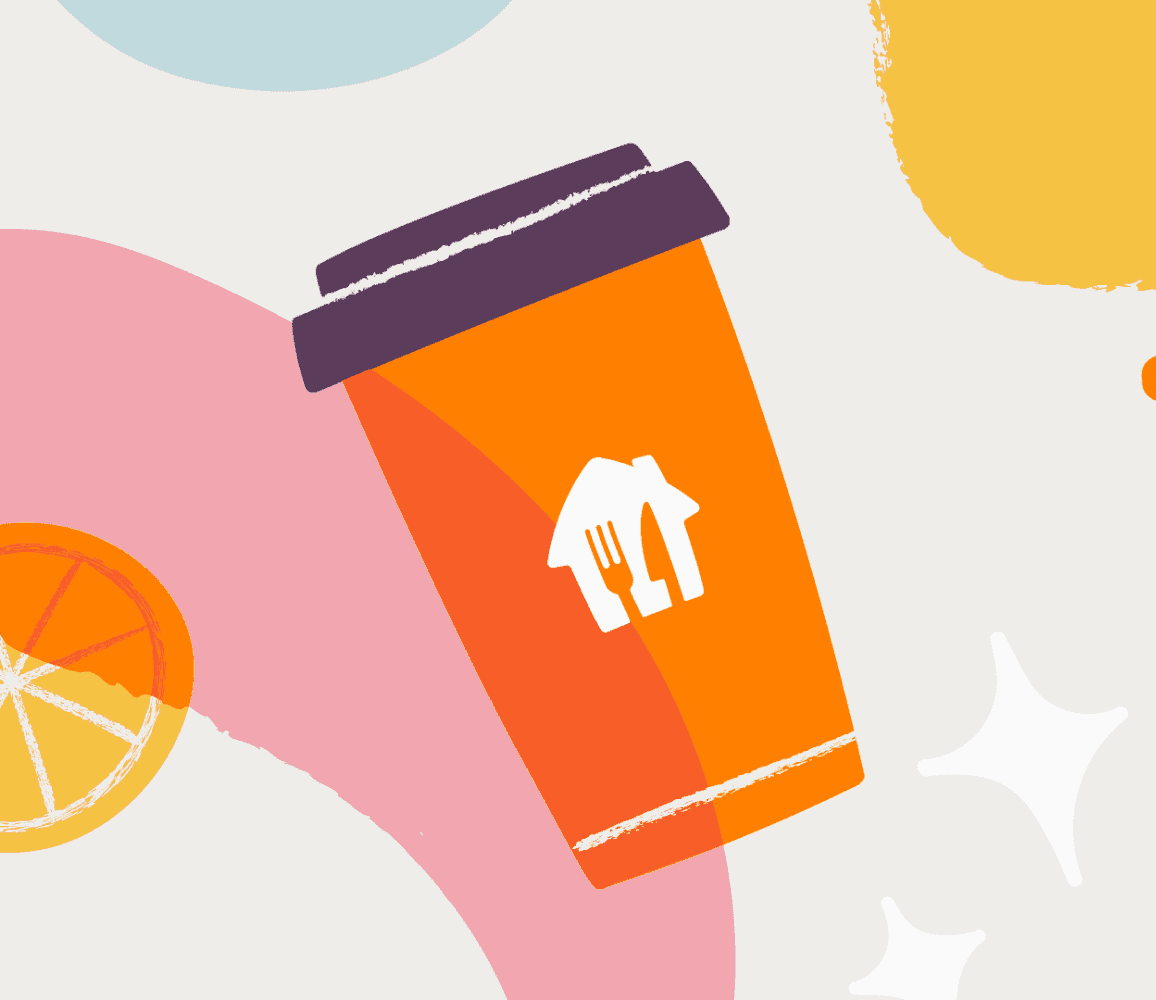
Gift cards in bulk.
Need to please a bigger crowd? Skip gift cards are a great way to gift, reward, and incentivize employees, partners, clients, and team members.
Buy NowPhysical Gift Cards
You can also purchase a physical gift card from participating retailers. Rexall, Shoppers Drug Mart, Dollarama, Loblaws, Sobeys, Safeway and Canadian Tire.
Gift Card FAQ
Purchasing Gift Cards
Your digital gift card and redemption code will be sent to an email address of your choice. Just like magic.
You sure can. There is an option to add multiple gift cards to your basket.
There are two ways you can buy a large number of digital gift cards:
- Through our online retail portal, you can purchase up to 100 gift cards at $10 per gift card per day or 20 gift cards at $50 per gift card per day.
- If you need even more because you are a business, charity, or just an extremely generous individual, you’ll have to fill out and submit our corporate gift card form found here.
Triple check that your billing address matches the address on your financial records. Then try your gift card purchase again. If you are still having issues after doing this, please email us at [email protected]
Nope! You’ll only pay for the value of the digital Gift Card. Nothing else.
If your Digital Gift Card has not been delivered, you can cancel your purchase by contacting Customer Support. If the delivery date is today or in the past, your purchase cannot be cancelled.
Visa, MasterCard, American Express.
Your Digital Gift Card will be sent via email on the delivery date you choose, with rare exceptions for processing delays. For same-day delivery, most Digital Gift Cards are sent within an hour of the purchase transaction. For future delivery, Digital Gift Cards are sent on the morning of the scheduled delivery date. Please see the "Digital Gift Cards" section below for more about Digital Gift Cards.
Yes. To do so, go to the "For Me" tab underneath "Who is the gift card for". Your Digital Gift Card will be sent to the email address entered on the Payment Page. When you receive your Digital Gift Card alert via email, follow the instructions in this message to retrieve and redeem your Digital Gift Card.
Simply personalize the Digital Gift Card for your recipient, have it sent to yourself and then print it. Go to the "For Me" tab underneath "Who is the gift card for". Your Digital Gift Card will be sent to the email address entered on the Payment Page. Enter your recipient's name and your personal message on the Digital Gift Card messages page and complete the transaction normally. You will receive a Digital Gift Card alert via email. Follow the instructions in this message to retrieve your Digital Gift Card and then choose "Click to print this page." The resulting printout may be presented as a gift to the recipient.
Yes. If you send separate Digital Gift Cards to Aunt Mary and Uncle Jim at their shared email address, they will receive two messages with the subject "[Sender] sent you an Digital Gift Card from SkipTheDishes" with your name in place of [Sender]. Within the text of the emails, each message will be addressed to the respective recipient, using the name you entered in the purchase process, for example: "Mary Smith, John Jones sent you a $XX Digital Gift Card from SkipTheDishes."
Redemption of Gift Card
You’ll need a SkipTheDishes account to use your gift card

If you don’t have an account, you can create one on a desktop or mobile device. Visit SkipTheDishes.com or get the SkipTheDishes app from the App Store or Google Play Store.

Once you’ve logged into your account, go to the top right corner and select the profile icon. When you press the profile icon, you should see options drop down.

Select Gift Cards (on the app) or Purchase A Gift Card (on the website).
If you’re on a desktop, scroll to the very bottom of the page where you’ll see a section asking Already Have A Gift Card? and select the Redeem button. You’ll now see a spot to claim your 16-digit gift card code. You’ll find this code in the digital Gift Card email you received. It’s shown at the end of the URL link closer to the bottom of the email. After you enter your digital Gift Card code and select the Redeem button, your Gift Card will automatically be applied as a credit to your account. You can use it on your next order(s). Yummy!


No. Digital Gift Card codes are different from voucher codes. To access the credits on your Gift Card, you’ll need to input the Gift Card code in the Redeem Gift Card section in Account Settings, not at checkout. The Gift Card amount will be added to your credits that you can use when you checkout.
You’ll need to log into your account if you’re not already. Click your profile icon. In the Skip App the credit balance will be shown at the top right. On the website, you’ll need to click on Account Settings in the menu you see when you click your profile icon. You’ll be taken to My Account where you can see your credit balance.
Contact SkipTheDishes customer support by visiting the website and using the Need Help function in the top right corner.
If you are logged in, go to the top right corner and select the profile icon. Select the Need Help function to contact customer support.
When scratching the foil on your physical gift card - please scratch gently to avoid damaging the redemption code underneath.